We're an affiliate
We hope you love the products we recommend! Just so you know, we may collect a share of sales or other compensation from the links on this page. Thank you if you use our links, we really appreciate it!
The battery monitor in a camper van conversion or RV’s solar electrical system can help you operate the system sensibly. Plus, we get a kick out of seeing how many watts of solar power are coming in, or how much current our coffee maker is drawing!
You don’t NEED a battery monitor. Not in the way that you need solar panels and cabling. A battery monitor, especially a good one, makes using your battery power easier to understand and track. It’s also very likely to extend the life of your batteries.
In this post we will review what a battery monitor does, whether you need one, and details to look for when comparing battery monitors.
We will also give you our favorite battery monitors for different budgets.
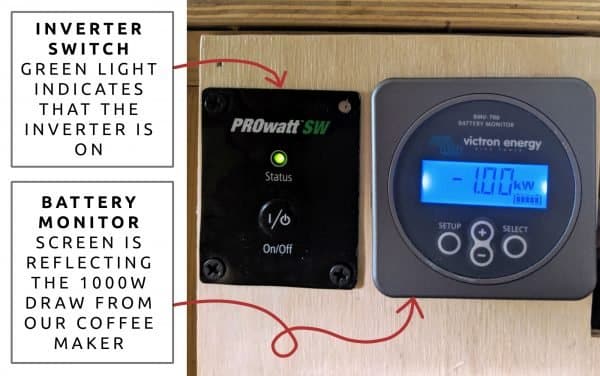
Best Battery Monitors for Van and RV Solar System
Our Recommendation for basically every electrical system:
Renogy 500A Battery Monitor
Best balance of quality and priceAll the functionality and materials of premium Victron monitor but about 35% cheaper
No bluetooth, but do you really need that anyways?
or (get 10% off with our link and promo code)This Renogy battery monitor has all the functionality of the high end Victron battery monitor at a significantly cheaper price. On the other hand, it avoids all the quality issues of the cheapest battery monitors.
It is easy to read and use, along with being easy to mount. It’s got a helpful manual and instructional video (see our guide at the end of this post). Good construction and 10 ft data cable allows easy placement for most layouts.
While not strictly necessary, we unequivocally recommend buying a battery monitor for the health of your electrical system. Renogy’s is our favorite for balance of cost and function. It’s also available on Amazon.
Cheap Battery Monitor that will work and is better than nothing:
AiLi 100A Battery Monitor
Freaking cheap!Has the important functions: Battery life percent and amp current
Freaking cheap in a bad way. Poor material quality, bad design, bad/no documentation, no warranty
The AiLi battery monitor is the kind of knock-off we are all familiar with: basically functional, but suspiciously cheap. It gives us the basics: the battery’s state of charge (it’s remaining power), and how many amps are going in or out of the batteries.
It’s pretty lacking on all other fronts though. Here’s some of its issues:
- Display backlight stays lit whenever current going in or out, which can be hours at a time. That’s pretty annoying
- Bad instructions, and no technical specs
- Poor quality construction. The shunt housing is plastic which can crack when torquing the connections
- Hole for mounting is non-standard an unusual 2-1/8″ hole saw
- No warranty to speak of
- Super short 2′ ft cable means you have to splice on additional cable to put the monitor display more than 2′ ft from the batteries
If nothing breaks and you can deal with these issues, you’ll be pretty stoked to pay so little. But if the shunt ever fails, you’ll have to rewire things because you can draw from your batteries. If you’re going to be running any devices that potentially draw more than 1,000 watts, go for AiLi’s 350A version. Alas, when we designed our solar system this product wasn’t on the market. We’ve got the higher end Victron BMV700.
Favorite High-End Battery Monitor (we’ve got this one):
Victron BMV700 Battery Monitor
High quality and reliable. We’ve loved it for 2 years.Easy to use documentation
More expensive
We’ve got the BMV700 in our van. Victron’s battery monitors are the standard in the van, RV, and boat industries. They are reliable and easy to use. Installation was easy with great documentation. It’s everything you are looking for in a battery monitor, you can just gotta pay a bit more for it.
There are two common models: the BMV700 and BMV712. The main difference is the BMV712 has a bluetooth and can display all the battery stats on a phone app. We couldn’t justify paying an extra $50 for an app. Vans are tiny homes, and we are never more than 8 feet from the battery monitor. We don’t need to check it on our phones.
Special Ultra High Tech Shoutout:
Simarine Pico
This is the battery monitor from the future. It has the ability to tell levels of individual liquid tanks! You can add a sensor to a fresh water tank, propane tank, grey water tank, etc., and then glance at monitor to see your water/propane levels. Sensors are also available to display temperature and humidity. You could put a sensor inside or outside the vehicle, in the fridge, in the sleeping area, etc. This can all be displayed on the screen and of course on an app.It also performs all the typical battery monitor duties. Of course, all this comes at a price of money and complexity of installation. If looking for an ultra-nerdy toy for your van, this seems like a fun one (if you can get it set-up right).
What Does a Battery Monitor Do?
Most battery monitors display (among other things):
- Percent of battery capacity remaining (it’s state of charge)
- Battery voltage
- Net amperage going in/out of the battery
Cheaper battery monitors may just show voltage and net amperage.
There’s a display screen to put in the van’s living area for quick glances at battery status. This data is provided to the screen by a shunt near your electrical components. The shunt placed between two pieces of the electrical system.
What the Shit is a Shunt?
A shunt is a small piece of equipment to place near your battery. The shunt measures battery voltage and its change over time.
A shunt a resistor of very low but accurately known resistance. The voltage drop through the shunt is measurable but low enough not to disrupt the circuit. The measured voltage drop can be scaled to display the amount of current (amps).
All current in or out of the battery goes through the shunt and gets measured. The shunt is typically wired to the positive and negative terminals on the battery. The shunt’s small data wire provides that data to the monitor display screen.
The battery monitor shows us the “net” Amp current at any time. i.e., if solar panels are generating +10A of current, and you are consuming (-6A) of current, the monitor displays positive 4A of current.
Limitations of Battery Monitors
The thing is, battery monitoring is not an exact science. In short, their figures are inaccurate due to variability in how batteries function. But, battery monitors are pretty close and are (way) better than nothing.
A battery monitor is often compared to the gas gauge in your car, but that is not a good analogy. The battery monitor works by using voltage and current entering and leaving the battery. Some problems though:
- Batteries lose capacity over time which the battery monitor cannot accurately account for
- A battery’s voltage varies significantly due to temperature, size, discharge rate, age, how recently it was discharged, etc.
- It’s nearly impossible to total the number of Amps being absorbed when you don’t know how efficiently they are being absorbed
A battery monitor’s state of charge computation is like a gas gauge – but imagine the level of gas in the tank (battery voltage) is always fluctuating. Battery voltage can go up or down just because it got colder or hotter. Battery voltage is a moving target.
Battery monitors also display usage statistics (Amp-hours consumed). This is like your car trying to tell you miles-per-gallon without knowing how fast you were driving.
Of course, battery monitor manufacturers understand these issues. The expertise to program the battery monitor to adjust for these variables is why we pay for them!
We recommend reading this in-depth article on improving a battery monitor’s accuracy: https://marinehowto.com/programming-a-battery-monitor/
Do You Need a Battery Monitor?
You need to protect your battery. If the battery gets drawn too low, it can severely reduce its lifespan. And batteries are expensive!
If there’s anything you take from this post – you need to have a method to reliably check your battery’s remaining capacity (state of charge). Obviously, you want to know how close the battery is to being dead.
(From documentation for the VMAX AGM batteries).
Drawing your battery to a low depth of discharge drastically reduces it’s lifespan. The above image shows a battery consistently drawn to 80% depth of discharge has a lifespan of about 600 cycles, compared to 1,600 cycles when drawn to 25% DOD.
A battery’s remaining capacity (state of charge) is theoretically shown by its voltage. But it’s not that simple. Remember, battery voltage levels are a moving target.
The manufacturer provides us a battery’s voltage based on its state of charge.. but only after the battery has rested for 3 hours.
That means we can’t use electricity and then glance at the battery voltage and expect an accurate state of charge.
An example of weird battery fluctuation:
Take a brand new battery, and apply 40 amp load. Before you apply the load you measure 12.6 volts on the battery post. Apply the load and the battery voltage sags to 11 volts. Well according to the chart your battery is completely discharged, when in reality nothing is wrong. It means your battery has an internal resistance .04 Ohm’s which is about normal for a 12 volt 100 AH battery. Take the same battery. except this time it is 50% DOD with an open circuit voltage of 12.1 volts. Apply a 40 amp charge current and the battery voltage will read 13.7 volts. That would tell a meter your battery is above fully charged of 13.7 volts when in fact your battery is 50% DOD. That same .04 Ohm’s Internal Resistance is the cause.
Battery monitors adjust for these fluctuations and give us estimated capacity and usage stats.
Other Benefits of Battery Monitors
Besides conversing the life your expensive batteries, the battery monitor makes you day-to-day life easier. We’re happy to have a battery monitor because we can see how many watts of solar our panels are generating. We see how fast it comes in, how much the clouds affect the power, etc.
Without the battery monitor we’d lack reliable data on the effectiveness of our solar panels.
Another perk is the ability to see how much energy each load (electrical device) is drawing. For example, how many watts does the coffee maker or refrigerator use. If we were to run low on battery life we could nail down the culprit.
Things to Look for in a Battery Monitor
Amp Rating
Victron and Renogy’s monitors are 500A, and AiLi sells 100A and 350A versions. That represents the number of amps of current that can run through the shunt.
Only buy a 100A monitor if you’re sure you won’t be running more than 1,200 watts of current. There aren’t many 12V devices that would draw 100A, but be careful with 120V devices.
If you have an inverter, there’s a good chance you’ll draw over 100A. Even a 1,000W inverter can draw about 2,000W of surge power, which would fry the shunt. If you need help learning about inverter inefficiency and selection, read our Guide to Power Inverters.
Bluetooth capability
Victron’s BMV712 has a bluetooth module to display data on their phone app. It displays the same data that is present on the monitor’s screen, and it stores statistic history.
Pairing Victron’s bluetooth enabled battery monitor and charge controller gives you some pretty awesome real-time and historical data. Need help choosing your charge controller? We got you covered: What to Look For in a Charge Controller.
The BMV700 is about $50 cheaper and has all the same capabilities but without a phone app. We have a Renogy Rover 40A charge controller and couldn’t justify that extra cost for the app, so we installed the BVM700.
Quality of Construction
The AiLi battery monitor has plastic casing on the shunt terminal. That’s a bad design because a lot of torque is necessary to tighten the connections.
How to Wire a Battery Monitor
Here’s the good news: connecting the battery monitor is one of the easiest wiring jobs in a solar system. We’ve got an image from Victron and then some helpful videos.
We’ve got a couple tips:
- Most battery monitors have the P (power) and B (battery) sides of the shunt marked. P should be treated as if it were your negative battery post. Every one of your power draws connects to P.
- Place the shunt as close to the battery as possible. Since all loads are flowing through the shunt, we want to minimize the length of wire run.
Besides those tips, we will let the manufacturers and experts show you how to wire each of our recommended battery monitors.
Victron
Renogy
AiLi doesn’t have a video, which is no surprise.
More Resources
Renogy manual and specifications: https://www.renogy.com/500a-battery-monitor/
Victron manual and specifications: https://www.victronenergy.com/panel-systems-remote-monitoring/bmv-700
We’d love to link the website for the cheap AiLi battery monitor. We aren’t exactly surprised, but AiLi doesn’t have a website.
Helpful, and very detailed start up guide: https://marinehowto.com/programming-a-battery-monitor/
Ready for more info?
Visit the Van Conversion Build GuideWe sincerely hope this information is helpful on your build journey!
This post contains affiliate links that may earn us a commission if a product is purchased. But, we always strive for the reuse and repurpose of materials – so we encourage searching for a local used option before buying from our links.





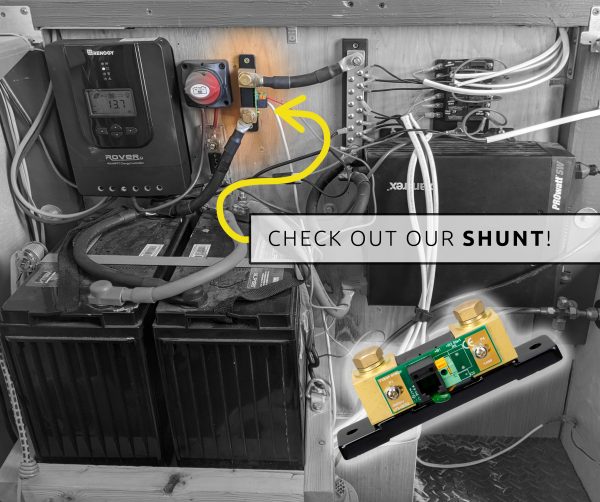
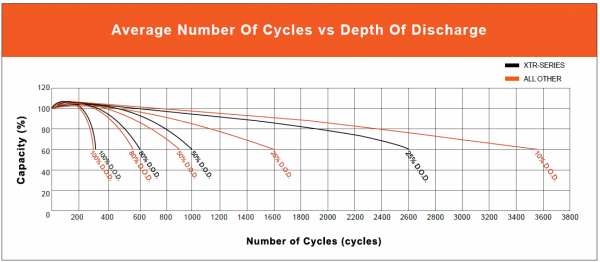
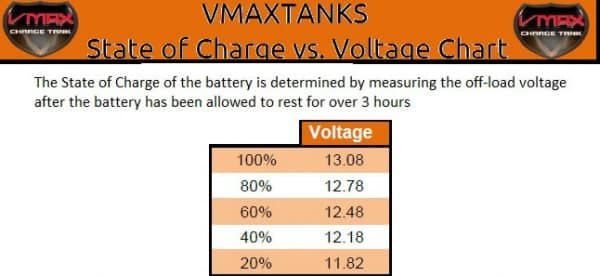
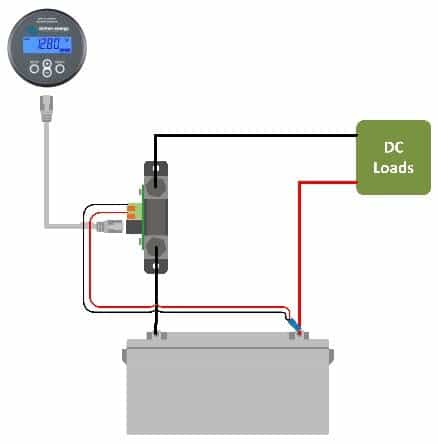





I am not experienced in connecting batteries or electric supplies and have watched multiple videos but still don’t understand exactly what parts I need to connect the shunt to the battery — the positive — for power. It doesn’t come with it and there doesn’t seem to be just one ready-to-go part that will do this — I have to buy a wire then connect an eyelet? And do I need two wires so one goes in each hole? I am lost…
Hey Amy – we totally understand your frustration. It’s one thing to understand what a battery monitor is, but at first the concepts of actually connecting everything together seems so abstract! It’s actually quite simple though. You can see in our system picture that there is a big black cable connecting the shunt to the battery. That black cable has what are called lugs, aka “ring terminals” on the end. You put the cable with ring terminal on the shunt, and then just tighten the bolt that is in the shunt. Here is the type of battery cable & ring terminal that we used: https://www.amazon.com/dp/B00SFXVMYW/?tag=vanconvertscom-20
We have the Aili shunt and it seems to be working fine. I hopefully have a pretty simple question: When the display reads +25.00a, does that mean if this level of charging was maintained for an hour, it would be 25ah? i.e. If my batteries are 100amps below fully charged, does that mean it would take 4 hours minimum to charge them completely at that rate? Let’s ignore charging voltage, as I know that charger will adjust as the battery gets more full and slow down the charging. Does the BMV-712 have the smarts to tell me the approx time to full charge?
Yep, you are correct in interpretation of +25 amps. The BMV-712 will not show you approximate time to full charge
I need a battery monitor if my Rv is in one city and I’m in another . I need to know how my rv battery is doing when I’m not there
.us there such a device
That is very hard beacuse that would require a wifi connection from the battery monitor. I’m not aware of a product that can do that. The Victron BMV712 has bluetooth capabilities so you can use a phone app to view the battery status, but only when you are in bluetooth range (about 100 feet or less)
Yes, you are right. Battery monitors are devices that track the charging and discharging of batteries and are commonly found in cars or RVs. It helps you know when the battery needs to be charged so that it can be used for another day or when it has been fully charged to disconnect it from the source. Thank you for sharing this blog with us. I am looking forward to read more such blogs in the future.
My previous battery monitor decided to give up so I took a chance and bought the BMV-712 battery monitor even though it was a bit more expensive. I’m so glad I did! This unit works great, just as described. One of the features I like is the built-in Bluetooth that allows me to monitor my battery health at any time and directly from my iPhone. Besides that, the free Vitron Connect app is handy as it allows me to see what specifically is going on with my battery system.